This guide aims to provide a comprehensive analysis of the benefits associated with school-owned shared iPads and BYOD in educational settings. We will delve into the advantages and disadvantages of each approach, facilitate a better understanding of their features, and help you in choosing the right provider for your school.
School-Owned Shared iPads: Bridging the Digital Divide
Shared iPads in educational settings offer a compelling array of advantages, making them a valuable tool for schools that aim to provide equal access to technology resources. These benefits include cost-effectiveness, standardisation, enhanced security, and equity.
Firstly, shared iPads alleviate the financial strain on families. Schools can leverage bulk purchasing, secure discounts, and then distribute these devices across classrooms. This strategy not only reduces the financial burden on parents but also ensures that all students, regardless of their socioeconomic background, have an equal opportunity to access technology.
Moreover, the standardisation of both hardware and software is an advantage for educators. With uniform devices and applications, teachers can effectively plan their lessons and provide a more focused support to students as this consistency streamlines the learning process and minimises compatibility issues.
In terms of security, school-owned iPads offer greater control. Institutions can implement stringent security measures, restrict access to inappropriate content, and closely monitor device usage. This proactive approach ensures a safe digital learning environment that is vital in today’s interconnected world.
Perhaps one of its most crucial advantages is the promotion of equity. Shared iPads level the playing field where all students, irrespective of their economic circumstances, have the same access to technology resources, enabling them to explore and excel in the digital realm.
Nonetheless, it’s also important to acknowledge a few drawbacks. Shared iPads, specifically when using older devices and limited resources, may limit personalisation opportunities for students, preventing them from customising their devices to the same extent as they could with their own. Additionally, managing a fleet of shared iPads can be resource-intensive, demanding time and resources for maintenance, updates, and troubleshooting.
While shared iPads in schools do come with certain challenges, it’s worth noting that there are effective solutions available to overcome them–by partnering with a trusted provider that can implement effective strategies addressing issues such as limited customisation, mobile device management, and user personalisation to foster a more equitable and technology-driven learning environment.
The Dynamics of BYOD in Education
The adoption of Bring Your Own Device (BYOD) programs in educational settings introduces a spectrum of advantages and concerns. On the positive side, BYOD grants students the comfort and efficiency of utilising devices they are already well-acquainted with, potentially enhancing their technological proficiency for learning. Financially, it eases the burden on parents, as they don’t need to purchase additional devices, capitalizing on existing technology resources. This approach also encourages individualisation, allowing students to personalise their devices tailored to their learning styles and preferences, nurturing a more personalised educational journey while still following standardisation across the classroom. Furthermore, BYOD programs impart valuable real-world skills by simulating the environment students will encounter in their future careers, where they often rely on personal devices for work and learning.
Conversely, concerns accompany these benefits. BYOD can inadvertently perpetuate inequities among students, as not all may have access to high-quality devices or reliable internet connections. This poses a critical challenge for educators aiming to provide an equitable learning experience. Security becomes another issue, as schools may have limited control over the security of personal devices, potentially exposing students to security risks and inappropriate content. Lastly, the diversity of devices and software in a BYOD environment can complicate management for teachers, leading to compatibility issues and inconsistencies in learning experiences among students. To fully harness the benefits while mitigating potential drawbacks, careful planning and implementation, with an emphasis on equitable access and robust security, are imperative in the BYOD approach.
Elevating the Learning Experience: School-Owned Shared iPads vs BYOD
In the pursuit of enhancing the learning experience in schools, the choice between school-owned shared iPads and BYOD programs is a critical decision that involves consideration of the specific needs and goals of your educational institution. While both strategies offer unique advantages and have their own challenges, one will definitely emerge as the superior approach in fostering a comprehensive and equitable educational environment for your school.
Shared iPads, owned and managed by the school, address the crucial aspect of cost-effectiveness by securing bulk discounts and reducing financial pressure on parents while also ensuring equal access to technology resources for all students. Standardisation of hardware and software simplifies teaching and learning and streamlines lesson planning and support. Moreover, schools can enforce enhanced security measures, creating a safer digital learning space while offering more focused support due to familiarity with the devices.
In contrast, BYOD programs offer benefits like personal familiarity, individualisation, and real-world skill development. However, they introduce concerns regarding inequity, security, and compatibility, which can impact the overall educational experience.
To summarise, creating a compelling case of choosing the right strategy for better enhancement of learning experience should be guided by the school’s vision, budget, and technical capabilities. A trusted partner with expertise and experience in educational technology solutions can play a pivotal role in helping schools make the right decision and implementing the chosen approach effectively, ensuring a cost-effective, standardised, secure, and equitable learning environment to enhance the educational journey of the students.
Choosing the Right Partner and Solutions Provider
Ultimately, the decision between school-owned shared iPads and BYOD programs should prioritize the best interests of students, ensuring they have access to the tools and resources necessary to thrive in a digital age while minimising the potential drawbacks of each approach. In this pursuit, it’s also worth noting that finding the right partner and provider of these comprehensive solutions can greatly assist in empowering schools and educators in delivering the highest quality education in today’s tech-driven world.
When it comes to delivering exceptional technology solutions for your school, find a provider who shares your institution’s goals and can offer unrivalled expertise, industry experience, and scalability.

Knowledge and Expertise
Seek a partner renowned for their outstanding track record in delivering IT solutions tailored to the education sector. Their deep understanding of industry-specific needs and challenges will facilitate a smooth integration with your institution, ensuring exceptional service delivery. Prioritise reviewing case studies or customer testimonials that showcase their expertise and successful implementations.
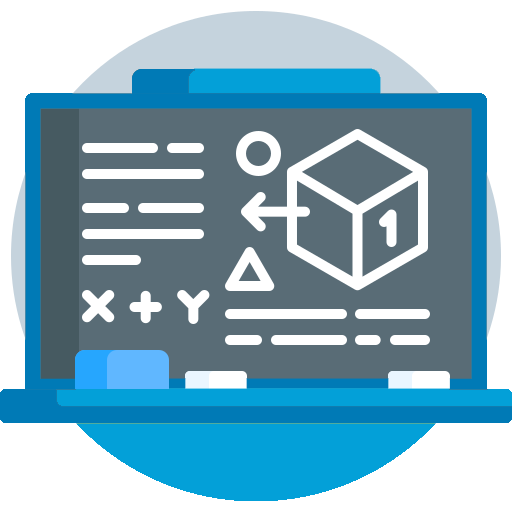
Education Industry Experience
Search for a partner with a demonstrated capacity to present an impressive portfolio of clients within the education industry, showcasing their track record of successful implementations. It’s essential to verify their range of engagements across various educational sectors, including catholic, public, and private institutions, to ensure their adaptability to your institution’s needs. Additionally, assess their ability to provide services to government schools in your region and establish legal partnerships with the Department of Education, if applicable.
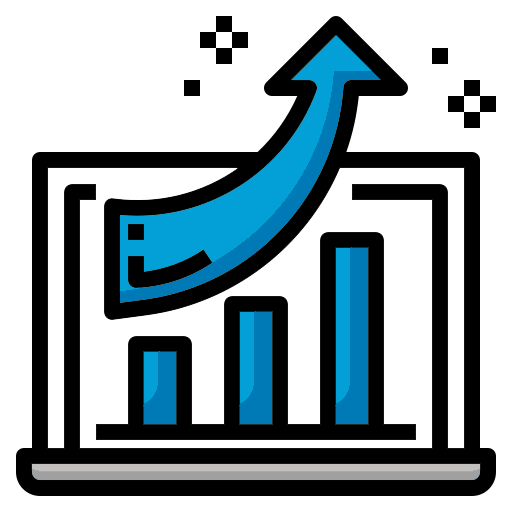
Scalability and Flexibility
Choose a provider capable of scaling your operations in accordance with your institution’s specific requirements and objectives. The flexibility they offer in meeting your IT needs is instrumental in enabling your school to deliver an optimal learning experience to students, both effectively and efficiently. Inquire about their readiness to provide assistance, whether onsite or virtual, respond to urgent support needs, and manage a high volume of requests. A flexible partner will have the requisite resources, technology, and processes at their disposal to effortlessly adapt to fluctuations in demand, thereby ensuring consistently outstanding IT service and support.
Solutions IT: Your Partner to Exceptional Learning Experience
We recognize the profound impact of technology on students’ learning experiences and are committed to assisting you in addressing this challenge. Our tailored IT solutions, comprehensive services, and unwavering support empower you to cultivate an optimal learning environment, one that encourages students to explore, create, and learn with cutting-edge devices.
With over two decades of experience and an abundance of customer testimonials, our track record speaks for itself. Solutions IT is now proudly accredited under the Common Use Arrangement (CUA) for school procurements.























